List pages
The "Your pages" page contains a "Create new page" that enables the user to add a new static page and the pages table which contains:
- The slug: a unique identifier that appears at the end of the url of the page link
- Title
- Order: the sorting order of the page in the footer of the main site
- Show on footer: a yes/no column to either show the page link in the footer of the main site or not
- An actions column that consists of:
- A view page button
- An edit page button
- Open page in site button
- Delete page
info
"Your pages" is a section in the admin panel where the user can add static pages or documents that appear on the main site
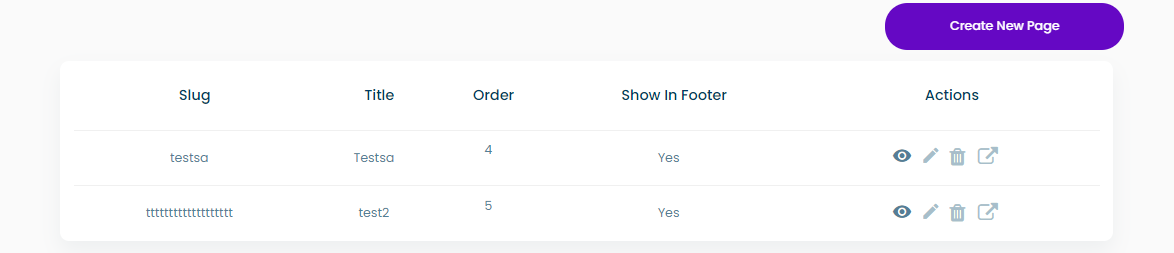
note
All static pages' links appear in the footer of the main site as a list of links under the "Quick Links" heading